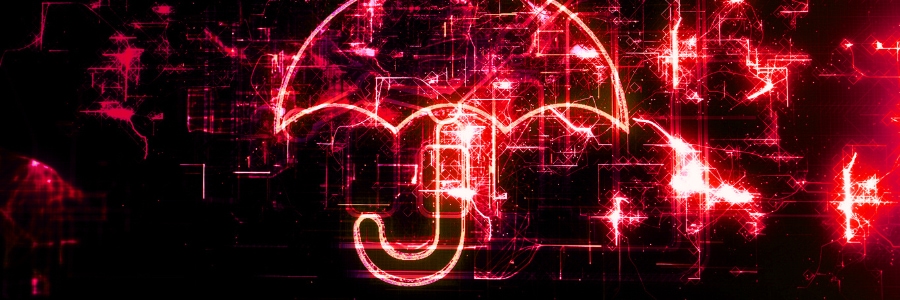I am sure you all are well known about fake antivirus software. It is a common term these days that spread persistent threats on the system. It is a software which tends to act as the original software, show frequent pop-ups on the window regarding the infectious system. It can have negative effects over your system if you fall prey to this software.
These pop-up messages appear as ‘your system is at risk’ or ‘antivirus scanning’. By looking at these messages, the user gets scared off and do whatever is needed to keep system risk free such as updating, installing, or removing the virus with these fake software’s.
When you install these fake software’s, they bring all the malware and viruses to your computer making it vulnerable. As a result, you may lose all your data.
And, frankly speaking, I have also been the victim of this threat and lost all my pictures. So, take care of your system and data with some effective points to acknowledge the fake software.
- Reduced speed of internet
- Number of pop-up displays
- Homepage gets changed
- Linking to unwanted websites
- Directing browser
Now, let’s have a look at some of the useful ways to eliminate installing fake antivirus into your systems.
Firewall: Enabling firewall monitors both incoming and outgoing traffic; a brilliant way to secure your system.
Pop-ups: Avoid clicking pop-ups as it may attract the user. You can block pop-ups to protect yourself from a phishing attack.
Vulnerabilities: Eliminate all kind of vulnerabilities from your system with the latest security patches.
Configure settings: Do change your system settings so that whenever any anti-virus update is needed, your system can automatically update it.
Browser warnings: Always pay attention to the warning messages displayed by your browser. Never visit such fake pages.
Genuine products: Never go for free antivirus software as these might be fake and may harm your PC. Therefore, don’t feel reluctant about spending money on original products/software.
URL on the address bar: It is advisable that if you want to go on any website, always type the URL on the address bar to visit in spite of clicking on the link generated by the search engine.
Beware of unexpected attachments: If you receive any unexpected email like winning a lottery or renew anti-virus, these might be fake and if clicked, may bring malware to your system.
In-built anti-virus: Prefer OS with in-built antivirus software like Windows, Linux, Mac OSs that has in-built Windows firewall and Microsoft defender AV.
For more great content like this, subscribe to our monthly newsletter:
[newsletter]