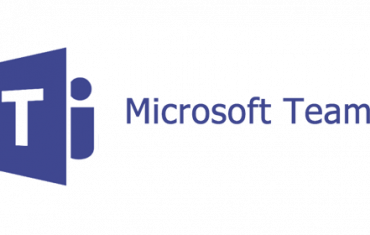How-to: Permanently Disable Office 365 Autosave Feature The autosave feature in Microsoft Office 365 can be extremely useful or infuriating. If you fall into that second category, I’ll bet you’d love to disable the autosave feature for every document. While this only applies to OneDrive and SharePoint files, your web search brought you here, and this is what you need. The good news is, it’s easy to do, and the process is the same for all of the apps that I use regularly. Open Word / Excel / PowerPoint: Go to Options. Bottom left on the home screen, or bottom…
Continue ReadingOffice 365
How-To: Upgrade Yealink Phones for Microsoft Teams
For collaboration, there is no equal to Microsoft Teams. Native compatibility with the full Microsoft Office Suite enabling you to collaborate and share literally like never before. Present with PowerPoint. Jump into a document and make live edits together. Chat, voice, video, whiteboard, share files. Add Microsoft Phone System to Microsoft Teams. Easy to use full feature conferencing. Add participants by e-mail or with just their phone number. Customize your Microsoft Teams experience even further with a growing list of apps. OneNote, Planner, Shifts, Stream, Who, Wiki, with more on the way. A Microsoft Teams app for every device. Be…
Continue Reading